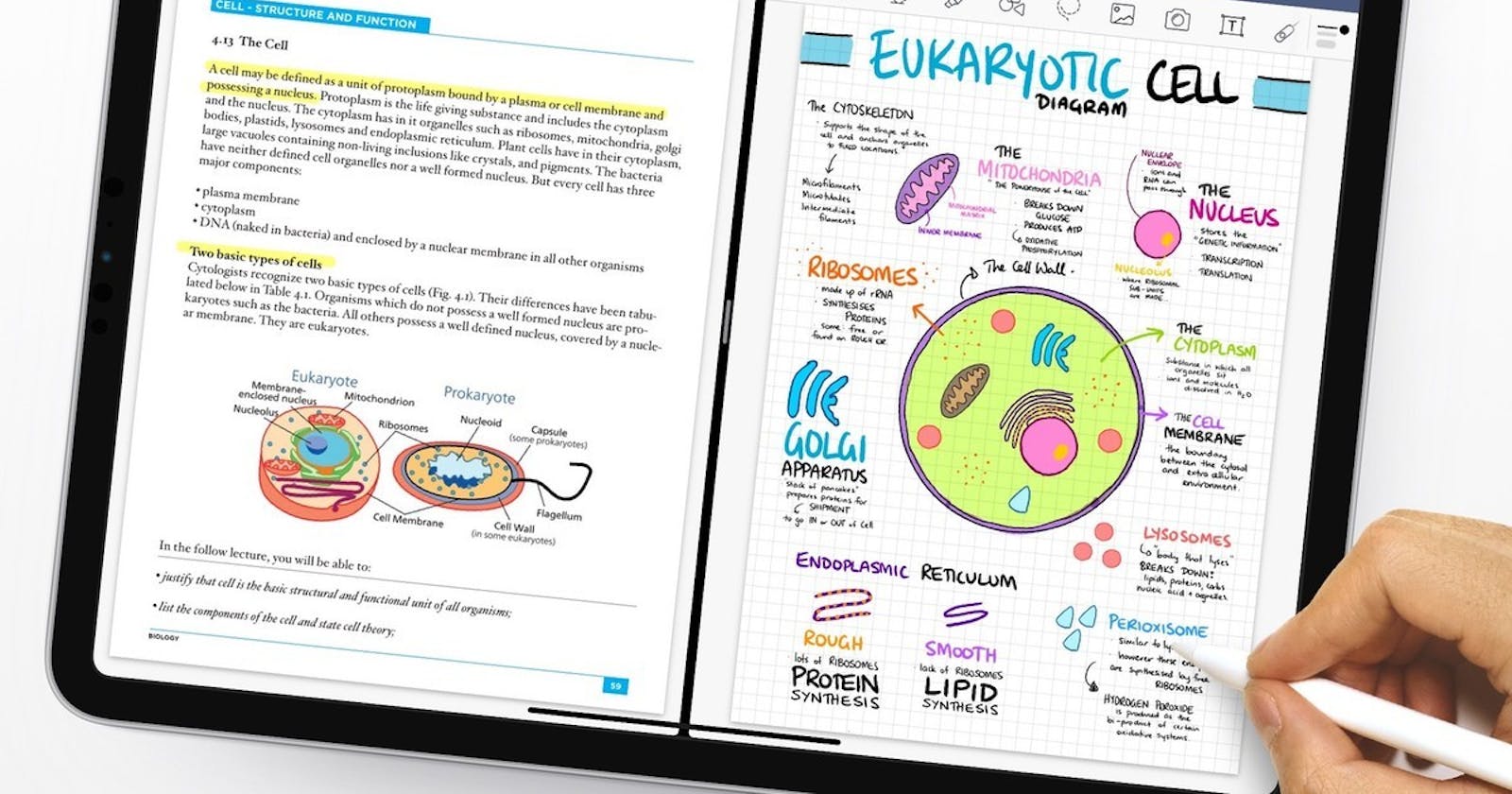iPad: the compromise between paper and computers
iPad from the perspective of a computer science student
Before the pandemic, I used to have my backpack full of books, notebooks and tools like pencils and pens. I admit that I never liked so much taking notes on paper, but handwriting notes gave me the freedom of drawing things like I wanted and make my own mind maps. Despite being a computer science student, on the few occasions I happened to take my laptop at school I was seen almost as an alien. It was unusual, until distance learning entered our lives.
When quarantine and lessons from home started in March 2020, I took advantage of this opportunity to throw away my notebooks and start writing notes on my laptop. At first it was a beautiful experience because I could write very fast, keep all my notes together on a device or on the cloud and at the end I had these amazing well written documents full of contents. But after a couple of months of writing notes on the keyboard, I started feeling something wrong: it seemed too much like a mechanical process and I had so little freedom in writing. I was at my last year of high school and I decided that I would no longer have studied in that way. I needed a compromise: a way to write notes with the same freedom as handwriting on paper and with the same conveniences offered by technology. This compromise was iPad.
iPad + Apple Pencil = Productivity booster
I sincerely find difficulty to find the exact words to describe what the iPad meant to me and my productivity as a student. My first university lesson, only three months ago, was a math lesson about set theory: I clearly remember me drawing sets and formulas with different styles, moving things from a part to another, erasing and rewriting hand-written text and doing more things that I never did neither on paper or on a laptop.
That was my first time really using my iPad and I felt all the magic of that device.
From my point of view, I always loved to describe iPad as an infinite stack of papers combined with a big pencil case full of tools of different types and colors, all compressed in a small, lightweight and thin device that you can carry everywhere.
Even if I was very fascinated by what iPad allowed me to do, I was still not getting the most out of it. Day after day, thanks to the web, I discovered new ways to improve my iPad student setup. I wrote with thinner pencils to optimize the space, used different colors to highlight specific parts, organized my notes in subfolders and tried different types of papers, like the Cornell method one which I’m still using, and I ended up taking my studying experience to a whole new level, far away both from the old on-paper notes and keyboard-written notes.
I consider iPad so powerful because it allows to you own your learning. It gives you a level of freedom which is unreachable through the classic note-taking tools. In this regard, I suggest you to watch the video “ OWN YOUR LEARNING (ft. iPad Pro Note Taking - GoodNotes) “ made by Samuel Suresh.
With iPadOS 15 is even better!
Talking about the software, the iPadOS thing I loved from the first moment is the high multitasking. Even if I have an iPad Air with only 10.9 inches of display, the multitasking functionalities of iPadOS like Split View, Slide Over and PiP (Picture in Picture) are extremely useful, especially for a student who often works with a lot of documents and notes at the same time.
iPad recently received the new update with iPadOS 15 which added other new functionalities like Live Text, to read text from images thanks to machine learning, quick notes and fast text translation, turning the iPad into an even more suitable device for students.
A portable productivity setup
My productivity iPad setup consists of:
- An iPad Air 4th generation with 64 GB of storage
- An Apple Pencil 2th generation
- Logitech Folio Touch keyboard + trackpad case
I’m writing this to make you understand that, with a cost of about 750 $, you can create a little highly portable setup that allows you to work fast doing the classic things you can do on a computer thanks to the keyboard and at the same time gives you a lot of freedom and possibilities thanks to the Apple Pencil.
The iPad is very powerful, also more powerful than a Mac in certain (not all) cases.
But can the iPad replace a computer?
A lot of people, also Apple itself through some TV spots, talked about the iPad as a new type of computer which can actually replace a laptop.
But is this true? I personally think it depends.
I usually divide my digital life in two separate sections:
- The lightweight one made of surfing the web, writing articles, watching videos and films, reading books, taking notes and similar activities. For these, I use the iPad.
- The heavy one made of working on big projects, developing apps, writing big documents, downloading heavy files, editing videos, watching online lessons and similar activities. For these, I use the MacBook.
So, as a lot of things, it depends on what you need to do. And this is one the biggest suggestions I always give when people ask me about buying a device like an iPad or a MacBook. Think about what you need to do. If you only have to write some documents and make a couple of video calls you don’t need a 2000 $ MacBook, a 500$ iPad is more than enough.
Conclusion
As we continue to work from home and more and more people think about buying an iPad, I thought it would have been useful and interesting to see iPad from the perspective of a user for which it is not a basic tool.
Thanks for reading! If you liked this article and want more content like this, follow me on hashnode.
Cover image from Goodnotes / Medium